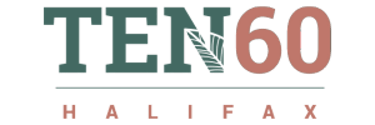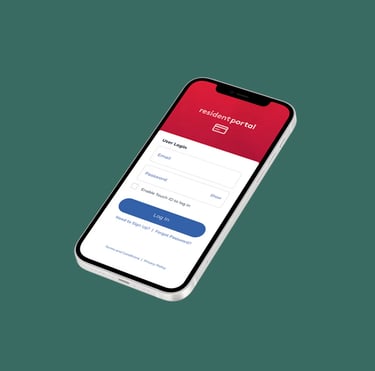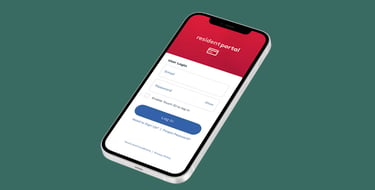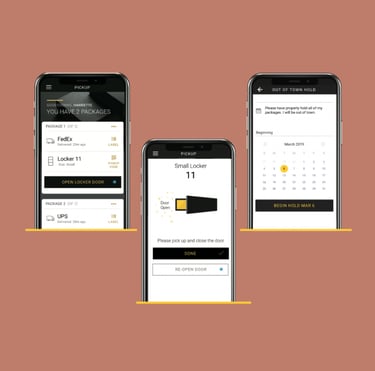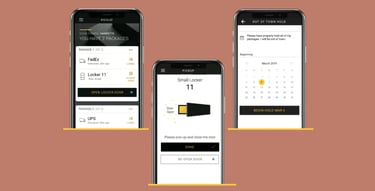Settling in and Staying Connected
You’re officially home—now the fun really begins. As you settle into your space, we’re here to help you feel connected, supported, and totally in the know. Whether you’re exploring the community, meeting your neighbors, or joining in on events, there are so many ways to make the most of life at Aperture. This section is your guide to navigating your new home after move-in day. We’re glad you’re here, and we can’t wait to grow this community with you.
Maintenance Support
Before you arrive, make sure you’ve checked off everything on your move-in checklist—it's your key to a smooth start at Ten60. From paperwork to payments, everything listed here must be completed by August 1st to ensure you're all set for move-in day.

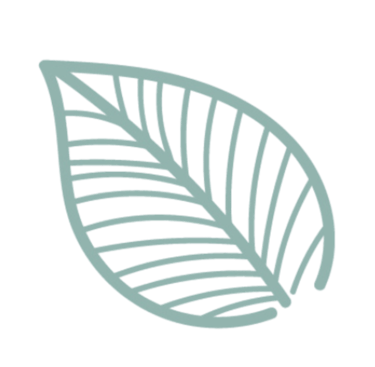
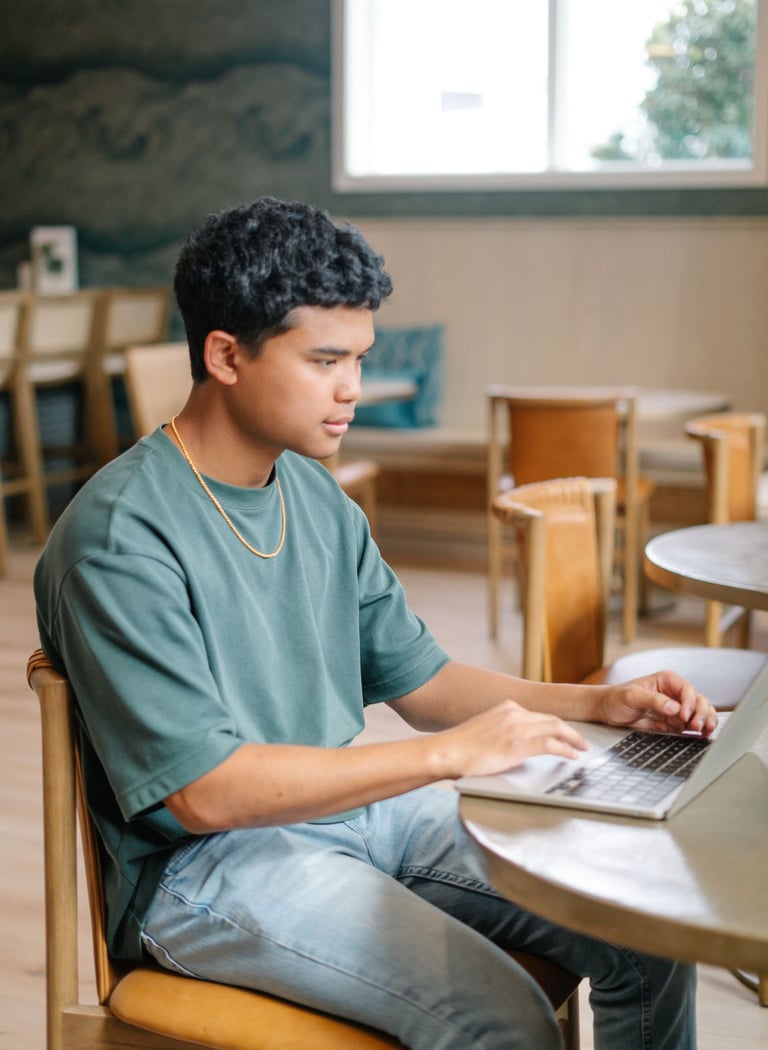
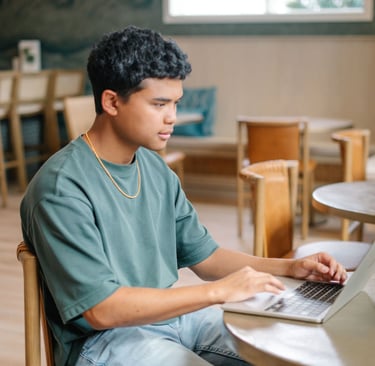
Follow these steps to quickly and easily submit a maintenance request:
First, open the Resident Portal website or app. Once you are all logged in locate the maintenance tab under "My Apartment."
There you will be able to view any active or past work order requests. To submit a request, you will select the top right button "Request Maintenance."
You will then select your contact preference for fast communication, we recommend selecting your primary phone number. Follow the prompts below and let our maintenance staff know what is going on with your unit.
We recommend being very detailed to ensure they have all the information they need before arriving to your unit. You can also include photos so they can view the area needing assistance in advance.
Then save the request, and you're all set! You should receive a confirmation that your request has been received. Check the status of your request anytime in this section!
For urgent maintenance needs (like flooding or no A/C), please call the office directly.